Q) My photograph won't upload.
On very rare occasions, customers may experience difficulty in personalising the gifts in their shopping basket on Fabulous Photo Gifts. If your upload isn't working, try our handy tips below or just contact us for help and advice.
From our experience of those customers, we've put together the following tips to help make your image upload successful.
When personalising your gift during the checkout process at Fabulous Photo Gifts, when your image upload is successful, you'll see a little confirmation “Upload Successful” in the top left hand of your screen, the product picture will change to a small version of your own photo and the status will change from personalise (in purple) to personalised (in green). If you've personalised all the items in your basket, you'll then be shown the checkout button so you can enter your card details and complete your order.
If you don't see the confirmation message, change of product image etc or you get an “upload failed” message, then it's usually due to one of the following 4 reasons:-
Your Internet connection speed may mean a large file takes a long time to upload. Have patience.
Your connection to our image server 'times out' before the upload has completed. A slow connection speed in conjunction with a large image file may cause this – try again or try making your file size smaller.
Your image file is too big. We can accept file sizes up to 10Mb, however, many Internet Service Providers may cap your outgoing file upload size to smaller sizes than this. Try resizing your image.
The most common reason for a failed upload is when your file name has corrupted. This usually happens when a file name has a space or non-conforming character (e.g a slash /) in it. We usually recommend opening your image and SAVING AS giving your file a title like jigsaw1 and saving as a .jpg format. This usually resolves most uploading issues. Don't worry about the file name – we don't receive the file name so it won't affect how your order is processed. Our uploading program assigns its own 10 digit unique number to each image.
If you still struggle to get your image upload to go through, we can try one of two things.
Either email us your intended image and we'll email back a small thumbnail of the image that you can then use to process your order and payment. We'll tie up the original image visually from the small upload and process as normal.
Alternatively, print off our postal order form and send your order, together with your print or CD to us for prompt attention. If you're intending to scan your own photo and then send it, make sure you scan at 300dpi and check your scan at full print size. You'd be amazed how often 'home scans' show dust and other marks on the image that we cannot remove.
We offer a free scanning service using the latest scanning equipment and software and would rather scan your photograph for you then receive a poor quality scan we can do little to adjust. (Maximum scanning size is A4)
We suggest if you are sending prints or CD's that you send them by recorded delivery as Fabulous Photo Gifts cannot be responsible for any lost or damaged material until it's in our signed for possession. We return all photographs and CD (if required) by recorded delivery. (We charge a £1 extra for this postal service but this just goes towards covering your return recorded delivery cost. If you do not require your print or CD returning, just omit the £1 extra postage cost).
Make sure your photograph is packaged well in stiff backed envelope or similar to avoid damage.
Please don't be tempted to print off your own copy from a scan – very often we receive 2nd generation prints printed on normal paper (not photo glossy etc) and this again will affect the overall quality of your finished photo gift.
If you are having difficulties getting your image to upload, or you require any other information or help, please do not hesitate to contact us, either by email: enquiry@fabulousphotogifts.co.uk or by telephone: 0845 003 4118.
We're friendly, knowledgeable and have many years experience in image manipulation and digital photography. We want your photo gift to exceed your expectations to the point where we always try to remove any red-eye or other obvious blemishes, tonal corrections, contrast and colour etc as part of the service.
Q) Another question we're often asked is “How can I check the file size of my photograph?”.
This is a bit easier. Navigate to the folder where your digital photo file is stored. Then right click on the photograph file itself and select properties. This will tell you how many Kb or Mb your file size is. Remember, there's a 1000 Kb's to 1 Mb.
You can check out more frequently asked questions – real questions from real customers – on our helpful FAQ's page. Click here to visit it.
You'll also find helpful product specifications including printable area etc on our product specifications page.
We're shortly be adding a whole new range of photo gifts including mugs, mousemats, coasters, tea trays, chopping boards etc and we'll be updating the specification page with these new products also.
Fine Chocolate offers, tutorials for Blogger, Twitter and Tumblr etc. Published social networking 'how to' articles and News of licenced photography sales by Mandy Collins from the Purple 13 studio.
A little flavour of what's in store...
- Gifts and Giveaways
- Fine chocolate gifts - Blogging Tutorials
- Blog, twitter and tumblr - Social networking tips
- Published how-to articles - Licenced image sales
- Art & photography by Mandy Collins
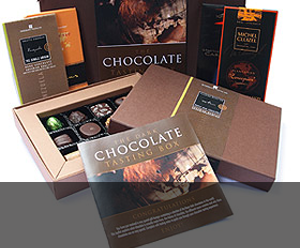
Gifts & Giveaways
Fine chocolate offers and vouchers....latest offer
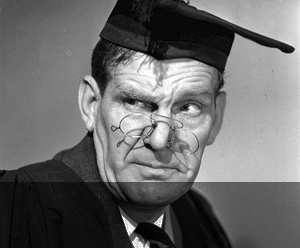
Blogging tutorials
Easy tips to make your blog, twitter or tumblr accounts look good....see example

Social networking tips
Published articles by me on networking and social tools....see example
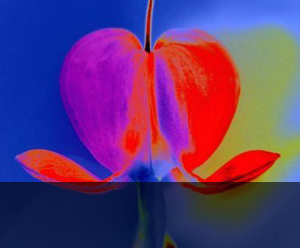
Art & Photography
Licenced images by Mandy Collins....read more
Wednesday, June 13, 2007
Subscribe to:
Post Comments (Atom)
No comments:
Post a Comment