After struggling to get the code exactly right to create a social bookmarking link using Socializer on my Google Blog, I thought others might appreciate a copy of how I did it and the code I used.
Despite coming across a number of helpful Blog entries, I still struggled. Hopefully, my own aid below will help you out.
1) In your blog under the TEMPLATE tab
click on ADD PAGE ELEMENT
Give the page element a title, e.g Social Bookmarking links
2) In the main body window of the element, paste the following code:
<a href="http://ekstreme.com/socializer/?url=http%3A%2F%2Fpurple13.blogspot.com%2F&title=Fabulous Photo Gifts - News, Features etc"><img src="http://www.myurlhere.com/Socializer16.png"> Social bookmark this Blog</a>
You'll see that url=http (etc) features the slashes so you don't need to retype the http:// bit of your URL when entering it. E.G this blog url is http://purple13.blogspot.com, but the cut and paste code already deals with the http:// so you just need to add the rest.
Don't forget to add your own URL here in place of the Purple13 one!!
The image link is wherever you've uploaded your own socializer logo too. For this you will need to have a server where you can upload image (Flickr, etc.) and also need to know the URL of that image. You can grab a copy of the icons (small or large) from http://ekstreme.com/socializer/.
Hope that helps. Now i've fulfilled a self made promise to help others by publishing this as soon as i'd found out how to do it myself.
Socializer allows you to socially bookmark a website or blog to your preferred bookmarking site rather than the website or blog having to create bookmark links to all the bookmarking sites seperately.
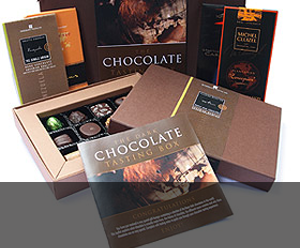
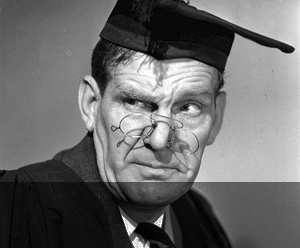

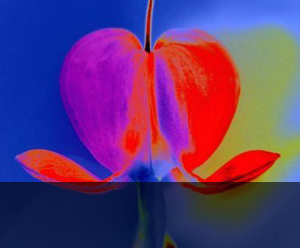
2 comments:
hi,
nice idea.
But this method bookmarks only the main page. It will be better to insert the js code in the template so as to appear it below the post. This way, it will bookmark the individual post to the bookmarking site.
I am still searching for a method to insert it into template so that it is linked to link of individual post.
Do you have any idea how to do that?
Hi Silken Touch
Thanks for the comment. No - I haven't figured out yet how to add the Socializer 'button' to an individual post yet.
I'm thinking that it may be possible to include it in the 'bottom bar' along with the Digg etc icons, but I wonder if its possible at all?
As Socializer is a step between actually bookmarking a story on your own personal preference, and the article itself, I wonder if individual social bookmarking sites differ in submission process to make an automated article submit possible?
Perhaps easier to view a particular article or blog entry and then submit with a bit of copy and paste...if the viewer can be bothered....which i suppose depends on how good or relevant the article is.
Post a Comment