Scanners for transferring photographs and other printed materials into your computer are becomimg better and better with each new generation or model launch and home scanning is still big business although expected to decline as more and more of us get into digital photography.
Old photo's make great subject matter for personalising photo gifts with and we see quite a few order uploads involving home scanned photographs, sometimes with not the best results.
It's worth reminding you that Fabulous Photo Gifts does offer a free professional scanning service (maximum size A4) as part of any order made via the post. However, as most home scanners are perfectly capable of producing a decent quality scan, here are a few tips.
Scan at 300dpi.
If you have the option, then always scan at 300 dpi. Don't worry about file size at this point as you can always reduce the dpi gradually if your final scan is over the 10Mb upload limit.
72dpi scans usually result in smaller file sizes which don't resize to well as so much original information is lost in the scan.
We'll be publishing more home scanning tips throughout the next couple of weeks so remember to re-visit. Alternatively, why not subscribe to our RSS Feed which will alert you when a new tip is published?
Fine Chocolate offers, tutorials for Blogger, Twitter and Tumblr etc. Published social networking 'how to' articles and News of licenced photography sales by Mandy Collins from the Purple 13 studio.
A little flavour of what's in store...
- Gifts and Giveaways
- Fine chocolate gifts - Blogging Tutorials
- Blog, twitter and tumblr - Social networking tips
- Published how-to articles - Licenced image sales
- Art & photography by Mandy Collins
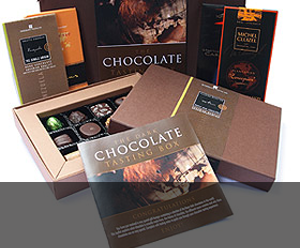
Gifts & Giveaways
Fine chocolate offers and vouchers....latest offer
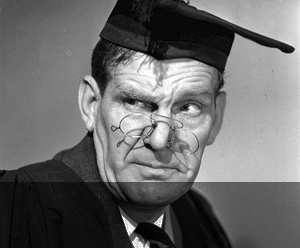
Blogging tutorials
Easy tips to make your blog, twitter or tumblr accounts look good....see example

Social networking tips
Published articles by me on networking and social tools....see example
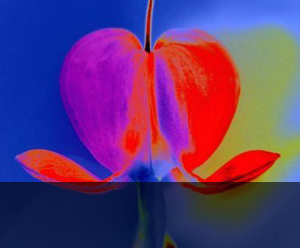
Art & Photography
Licenced images by Mandy Collins....read more
Saturday, January 05, 2008
Subscribe to:
Post Comments (Atom)
1 comment:
Great tips! I have quite a few photo's of the kids before we invested into a digital camera so this is helpful. Cheers, Ange
Post a Comment