Hi SEO Fans - Apologies I've not written anything seo orientated for a while but what I'm about to show you below (if you're not doing it already of course) will improve your RSS Validation when putting new 'items' into your feed.
Below I've laid out a typical 'Item' as it should read for maximum validation. Don't worry about re-visiting old rss alerts - let them 'expire' off of your rss feed naturally as they are replaced by newer 'items' (I try to keep to about the last 10 to 15 myself).
Here's how the code for each 'item' should look in your text editor:
<item>
<title>Home Photography Scanning Tips - Numbers 3 and 4</title>
<link>http://purple13.blogspot.com/2008/01/home-scanning-tips-tip-3-and-4.html</link>
<description>Series of home scanning tips to help you improve your scanned photographs Tip 3 and 4</description>
<guid isPermaLink="true">http://purple13.blogspot.com/2008/01/home-scanning-tips-tip-3-and-4.html</guid>
<author>jonathan@purple13.co.uk (Jonathan Crouch - Purple 13 Web Design)</author>
<pubDate>Thu, 10 Jan 2008 09:27:00 GMT</pubDate>
</item>
You'll need to replace the url with your own of course in 'link' and 'guid' lines. These are usually the same url, its just the 'guid' notifys readers that this is the unique reference for this post so that repeats don't happen.
It's also good practise to put your actual name (in brackets) after your email address.
The only validation problem you might come across is the dates - you have to be very precise with the layout here - the month is abreviated to the first three letters and capped (upper case first letter).
I'll blog more tomorrow about improving your heading coding and also mention a great validation service to help you get it right.
With the increasing use of RSS Feeds as part of your overall marketing strategy, it's important to get it right.
Jonathan - Fabulous Photo Gifts Webmaster
Fine Chocolate offers, tutorials for Blogger, Twitter and Tumblr etc. Published social networking 'how to' articles and News of licenced photography sales by Mandy Collins from the Purple 13 studio.
A little flavour of what's in store...
- Gifts and Giveaways
- Fine chocolate gifts - Blogging Tutorials
- Blog, twitter and tumblr - Social networking tips
- Published how-to articles - Licenced image sales
- Art & photography by Mandy Collins
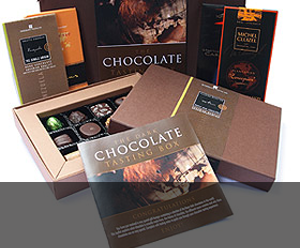
Gifts & Giveaways
Fine chocolate offers and vouchers....latest offer
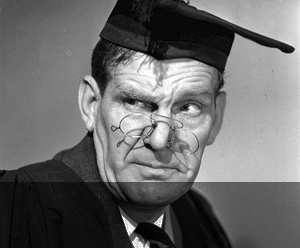
Blogging tutorials
Easy tips to make your blog, twitter or tumblr accounts look good....see example

Social networking tips
Published articles by me on networking and social tools....see example
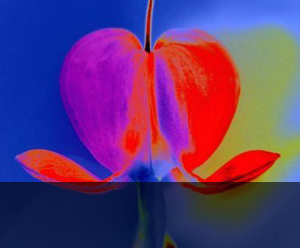
Art & Photography
Licenced images by Mandy Collins....read more
Thursday, January 10, 2008
Subscribe to:
Post Comments (Atom)
No comments:
Post a Comment