Problems getting your image to upload?
Well I'm writing this post not because we get a lot of failed photo uploads or a lot of customers querying that their image didn't upload, but very occasionally we do get a phone call from a customer that's been pulling their hair out before calling us. Hopefully these few tips and tricks may help you (and save your hair).
(They're also good web / file husbandry as well).
When an image won't upload try:
1) Opening your image and re-saving it. Sometimes, that's all it takes. Perhaps a file corrupted or the path to it was faulty.
2) Check for upper case letters in your file name. It's good practice to save all files in lower case (little letters).
3) Check for spaces in your file name. Again, it's good practice to not use spaces in your file names e.g my dog.jpg. Instead use my_dog.jpg - use the underscore (usually shift+ the 'dash' button - next to the +/= button).
4) If you work in other file extensions, particularly those that support layers (like photoshop files .psd), even though you saved your image as a .jpg at maximum quality, sometimes, the layers still get saved so it isn't a true flat image .jpg. Try flattening your photoshop file first and then save as .jpg. This should solve the problem.
Just a few tips there that might get you out of trouble and not just when you're ordering a Fabulous Photo Gift. Spaces in file names or a mixture of upper case and lower case characters are not best practice. In our experience, file corruption on your hard drive is rarely an issue and would need a lot of bad segments for it to become a real problem.
Also check your remote/back up discs or hard drives are not suffering from poor storage or constant copying and moving of files. Disk defragment is a clever and useful utility on windows' computers for solving such issues.
Jonathan - Fabulous Photo Gifts.
Fine Chocolate offers, tutorials for Blogger, Twitter and Tumblr etc. Published social networking 'how to' articles and News of licenced photography sales by Mandy Collins from the Purple 13 studio.
A little flavour of what's in store...
- Gifts and Giveaways
- Fine chocolate gifts - Blogging Tutorials
- Blog, twitter and tumblr - Social networking tips
- Published how-to articles - Licenced image sales
- Art & photography by Mandy Collins
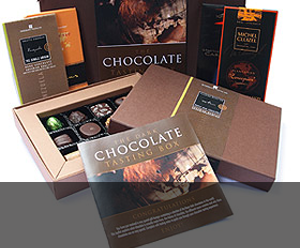
Gifts & Giveaways
Fine chocolate offers and vouchers....latest offer
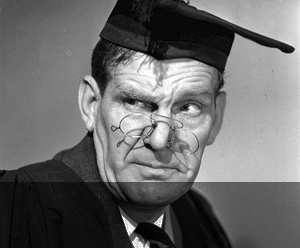
Blogging tutorials
Easy tips to make your blog, twitter or tumblr accounts look good....see example

Social networking tips
Published articles by me on networking and social tools....see example
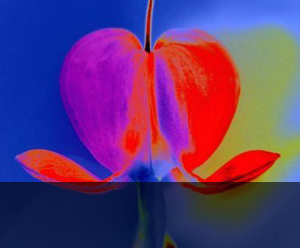
Art & Photography
Licenced images by Mandy Collins....read more
Saturday, May 10, 2008
Subscribe to:
Post Comments (Atom)
1 comment:
This is great - Many people have this issue and these tips should solve man-a-problem.
Great Stuff!
Post a Comment