 Horror of horrors - just a few weeks into my Mac experience and my Mighty Mouse suddenly stopped scrolling downwards.
Horror of horrors - just a few weeks into my Mac experience and my Mighty Mouse suddenly stopped scrolling downwards.I replaced the batteries - no good, I restarted my Mac - no good - O.K now we're worried.
Then i typed in 'mighty mouse won't scroll down' into Google and wow - this is a common problem with a simple solution.
The problem comes from a dirty tracker ball (the little grey blimp on the top of the mouse where you'd normally expect to find a great big click wheel).
The solution - take a dry lint free cloth and holding the mouse upside down, roll the ball with the cloth.
It took me several goes at this - I was on the point of saying it can go back to Apple, so stick with it.
Now my desk isn't a dirty one - quite the opposite and I don't eat and 'mouse' so no food debris there! Anyway, I fell foul so if it happens to you, then you now know what to do.
Oh well, no excuse now - back to the Fabulous Photo Gifts web updates.......
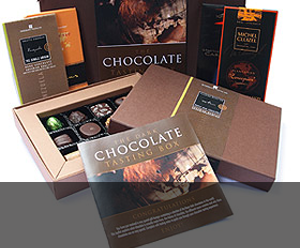
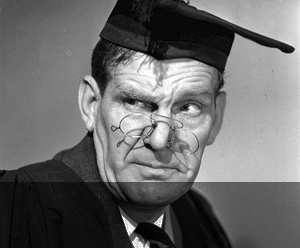

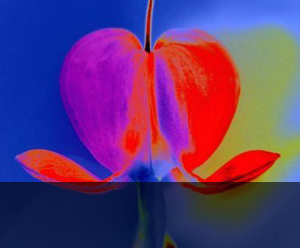
1 comment:
yeah mine stopped working too - nick of time mate - i was either going to throw it at the wall or write to Apple.
Thanks for the solution.
Post a Comment