Make your site map visible and more appealing - an SEO article.
If you're website doesn't have a site map, then get one now - and come back and finish reading this once you're done. No - only kidding. Read this through and then go and build a better sitemap. It might be the best 5 minutes you invest in your website this week.
Think of a site map as a road atlas for a country you've never visited, but written in your language. That would be pretty neat wouldn't it? It would also save you loads of time by letting you find the place you were wanting to travel to easily and quickly. You wouldn't have to keep stopping and asking the locals for one.
If you had a choice of two countries and one had the road atlas and the other did not - which one would you choose to drive through?
So it's the same with websites.
Many visitors will be first time, some may be the first time they've ever used a website full stop! So you need to make it as easy as possible for them to navigate their way around, find what they are looking for quickly and easily (without unnecessary padding and frills) and either checkout and pay / enquire further / make contact (whatever the satisfactory conclusion of their visit may be).
Of course, most, if not all, of this can be achieved with good design, clear directions and a level of a maintained 'look' to each page so the visitor doesn't get any nasty surprises and after getting to grips with where things are, doesn't have to relearn everything again a few pages later.
One such aid is a Site Map. Ok now I bet I can guarantee that most of what you've heard about site maps was to do with search engine optimisation. Am I right?
Well seo is all well and good and there's no reason why your site map can't help visitors - both the human and the robotic kind.
In fact the search engines have their very own site map program over on Google. (read more about Google Site Maps on this blog by clicking here).
Back to the human site map - a couple of things. It wants to be plain, factual and easily followed.
Some site maps are laid out in a flow diagram style, others as a plain list of every page on the site. Both are a step in the right direction but consider this. If you break your list of pages up into bite-size chunks under instantly recognisable headings, then that's got to be better, right?
Also consider where this site map lives. Is there a plain - in sight - link to it from every page on your website? No? Then correct that now.
Another more recent design option has been to run the site map, in its various headings at the foot of each page (see Apple's website for a great example of this). All the pages, all linked too, and because the links are text links, the search engines will love you too.
In fact, Apple actually hide away a product they'd rather you didn't find too easily - the white macbook - in their listed 'site map' at the foot of their pages.
If you opt for a more traditional separate page for your site map, then it wants to mirror the corporate look of your website still - logos and banners - even the font style. Don't just list the pages e.g home, about us, contact us, but put the page followed by a short description of what they'll find on that page - what is this page about? Tip - if you use the description from your description metatag for that page then the search engines will love you too.
Remember, you're trying to be helpful on this page. If a human visitor has visited it, it's probably because they were looking for something that wasn't immediately obvious on the main pages. Perhaps a question and answer session? I've seen examples of where people were searching for your contact details and in desperation ended up on a site map page. Why not make your custom 401 error page a site map too?
People will be looking for different things, but they share one thing in common. Usually they're looking for something.
Did you find this article useful? Any unanswered questions? Thoughts of comments? In fact anything to add? Then please leave a comment below and i'll do my best to answer it.
About the Author: Jonathan is Technical Partner at Fabulous Photo Gifts and when he's not busy (which isn't very often) he enjoys writing SEO self-help articles aimed particularly at other small businesses. He can also be followed on Twitter.
Fine Chocolate offers, tutorials for Blogger, Twitter and Tumblr etc. Published social networking 'how to' articles and News of licenced photography sales by Mandy Collins from the Purple 13 studio.
A little flavour of what's in store...
- Gifts and Giveaways
- Fine chocolate gifts - Blogging Tutorials
- Blog, twitter and tumblr - Social networking tips
- Published how-to articles - Licenced image sales
- Art & photography by Mandy Collins
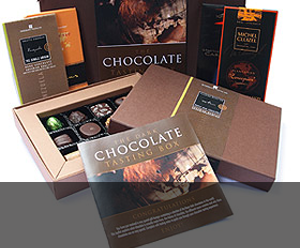
Gifts & Giveaways
Fine chocolate offers and vouchers....latest offer
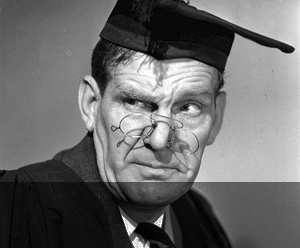
Blogging tutorials
Easy tips to make your blog, twitter or tumblr accounts look good....see example

Social networking tips
Published articles by me on networking and social tools....see example
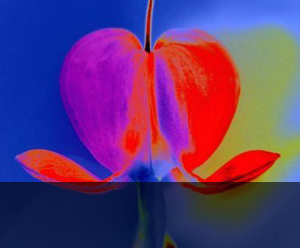
Art & Photography
Licenced images by Mandy Collins....read more
Wednesday, March 25, 2009
Subscribe to:
Post Comments (Atom)
No comments:
Post a Comment