Firstly I'd like to pass on a huge thank you to all those people who have commented on our new look blog to me since it went live early this week. Comments have come via Twitter, this blog etc - thank you all.
So if you have a standard blogger template blog and you'd like to spice it up a little but you're not so good with CSS or HTML, then this is the perfect place to start.
Much of the credit must go to another post I read at Blogger Buster who published a really easy to follow tutorial with all the clips of code you'll need to look for in your own template etc and amend.
If you've got a wider screen, then I found it really useful to have their guide window open as well as the Blogger template window open side by side.
You'll need access to a paint/draw program to design your own header image (it works best if you put your header text on the image directly as background images don't always work too well), a background image to tile (if you want to rather than choosing a plain colour) and that's about it.
It's OK to play around with the other template colours to get exactly what you want - just I'd suggest doing it at your least busy moment for traffic.
As always, when you first sign in to your blogger account, go to layout - tick the expand widgets and then back up and download your current blog - just in case you need to revert back to it later.
Have fun adapting your Blogger blog template to something a little more personal. It's a great way of applying a little corporate branding to your blogs image if you're a business blogger. I also amended the footer section's background colour, sidebar colours and headings colours to really bring the whole thing together. I also amended my original Blogger template (after backing it up first) to the basic Minima template - it just made finding the right bits of code easier to find for amending.
TIP: Check out the comments section for additional tips on making Blogger Busters code changes work. Particular reference to getting the background image to work - see Quiche's comment on the 29th january 2008.
Jonathan - Fabulous Photo Gifts - Technical Partner.
Fine Chocolate offers, tutorials for Blogger, Twitter and Tumblr etc. Published social networking 'how to' articles and News of licenced photography sales by Mandy Collins from the Purple 13 studio.
A little flavour of what's in store...
- Gifts and Giveaways
- Fine chocolate gifts - Blogging Tutorials
- Blog, twitter and tumblr - Social networking tips
- Published how-to articles - Licenced image sales
- Art & photography by Mandy Collins
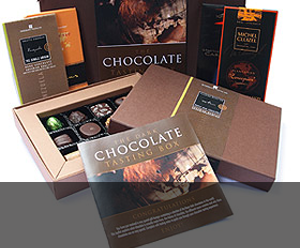
Gifts & Giveaways
Fine chocolate offers and vouchers....latest offer
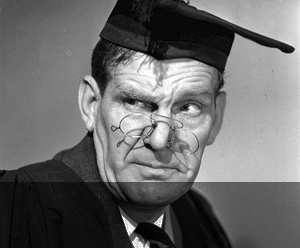
Blogging tutorials
Easy tips to make your blog, twitter or tumblr accounts look good....see example

Social networking tips
Published articles by me on networking and social tools....see example
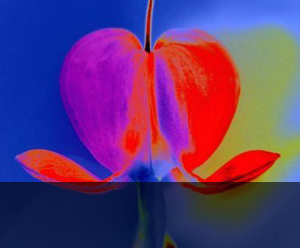
Art & Photography
Licenced images by Mandy Collins....read more
Friday, May 01, 2009
Subscribe to:
Post Comments (Atom)
1 comment:
CSS would really make your blog more beautiful and attractive. If you're new to CSS and HTL their are lots of tutorial and some basic guides to get you started. Cheers!
-richard
Post a Comment