Did you know Fabulous Photo Gifts has a Tumblr Blog?
Sometimes its nice to know who's been visiting your blog and where they came from, rather than just a numbers game - "i had so many visitors last week" etc.
Blogger and Wordpress blog platforms make it really easy to quickly add stat programs like Google Analytics and StatCounter.
However, when I came to add StatCounter stats to my Tumblr account, where we've been featuring a fantasy iPod playlist with a different tune each day, I found it rather more challenging.
I couldn't find anything in the help pages and most online searches drew a blank.
Then I found, almost by accident, the nugget of information - how to install javascript into your Tumblr template and so I'd like to share that information with you here.
As with all template changes, please, please make sure you've got a back up somewhere first (expand widgets if you're doing such template changed on Blogger) as things can go wrong and be very very hard to recover from. You've been warned! (But don't let that put you off trying altogether).
So in my case, I wanted to install the custom tracking javascript supplied by StatCounter. Here's what you do:
Log into your Tumblr Account
Click the "Customize" link
Click "Theme" and then select "Use Custom HTML"
Scroll the the END of the code and paste your StatCounter code JUST BEFORE the < /body > < /html > tags.
Don't forget to click "Save Changes"
Enjoy your stats!
Click here to read the full how to.
You'll find more information on configuring your stats via StatCounter here:
http://www.statcounter.com/help/knowledge_base/Configuration.html
And for some impressive Tumblr statistics of their own - read the Blog Herald story
Fine Chocolate offers, tutorials for Blogger, Twitter and Tumblr etc. Published social networking 'how to' articles and News of licenced photography sales by Mandy Collins from the Purple 13 studio.
A little flavour of what's in store...
- Gifts and Giveaways
- Fine chocolate gifts - Blogging Tutorials
- Blog, twitter and tumblr - Social networking tips
- Published how-to articles - Licenced image sales
- Art & photography by Mandy Collins
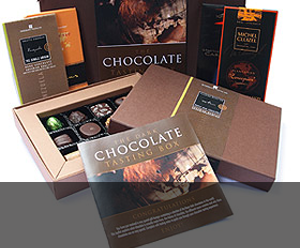
Gifts & Giveaways
Fine chocolate offers and vouchers....latest offer
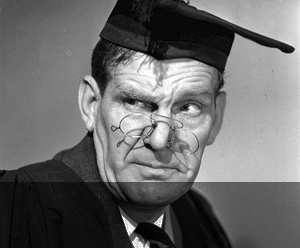
Blogging tutorials
Easy tips to make your blog, twitter or tumblr accounts look good....see example

Social networking tips
Published articles by me on networking and social tools....see example
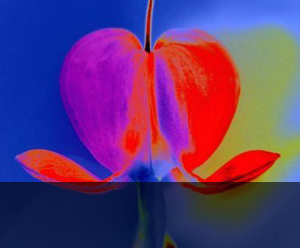
Art & Photography
Licenced images by Mandy Collins....read more
Friday, September 11, 2009
Subscribe to:
Post Comments (Atom)
No comments:
Post a Comment