Twitter 101 - My Twitter tips (speaking from personal experience).
Everyone's on about Twitter. Everywhere you turn, every TV or radio you turn on, celebrities, radio DJ's and the rest of us mere mortals are expressing ourselves (in a 140 characters or less) on one of THE social media platforms.
It's when you start seeing businesses realising the business potential of twitter - the ability to update their 'followers' quickly and easily or build brand awareness, even promote themselves with 'twitter only' offers, that you begin to say "I think I need to be on Twitter too".
But if you're new to it all then where do you begin? There's been dozens, nay hundreds (and probably thousands) of 'How to use Twitter' articles written. Who do you believe?
I'm going to give you my take on where to start and the reasons why I believe my checklist works.
1) Create a Twitter account.
Time to take that first bold step but wait, haven't you forgotten something?
You need to have a plan first. You need to have worked out if your going to 'Tweet' (an individual message on Twitter) as yourself, as your company or as a fictitious 3rd person, who amongst what they had for breakfast, will Tweet the odd line about your company or it's products.
Personally, honesty works best for me. If you're a business and tweeting to attract new business (whilst keeping in touch with your existing customers), then don't try to hide it. The truth will out eventually and regulars will soon see a pattern forming which will either have them un-following you in droves (yes it is possible to loose potential customers on twitter) or simply ignoring your tweets altogether.
This is even worse because you want your tweets read, you want your followers to 're-tweet' them (re-publish them to their own followers) and expand your following and potential for revenue.
Of course, a clever marketing campaign might involve 'characters' who tweet as 'themselves'. Think Tetley tea folk with their own twitter accounts etc.
So take your time, work through a few scenarios and decide your course.
I say this because when you come to create your Twitter account, you'll have to choose a username which will become your 'handle' (or what you're referred to) on twitter. So you may want to choose your company name, or the product you sell or something else.
We're not talking seo here - we're talking a name that will help potential followers find you quickly (and more importantly remember you).
So go, you're now ready to create that account.
2) Dressing your Twitter profile.
Firstly, welcome to Twitter.
Secondly, it's time to dress your profile page so that you can make the right impression from the very beginning. Before you start following anybody.
Choose your avatar (the little square logo/picture that will accompany your tweets) carefully. People shots work very well (the old 'that's who I'm dealing with' thing) or how about your company logo (if it's not too cluttered and fussy), or your actual product?
Secondly, fill in your 'Bio' section. You don't get many characters so have a few drafts ready and be prepared to edit heavily to get the message right. Even purely online businesses find it useful to add a location. Twitter can be about making connections with people directly around you and isn't strictly reserved for events and business functions.
Plus, if you've ever been asked to follow someone on twitter and there was no bio or picture, then I don't usually bother following them. (and it's unlikely I'll ever visit their page again so they've effectively lost me for ever).
Thirdly, personalise your twitter page with a custom background. Now you don't have to be a Photoshop whizz to design something (although the more professional it looks, the better it is). A picture of your product (preferably in use) or of your premises or something a little more abstract even.
And watch the background tiling effect option. Because twitter always 'reserves' the width of the main tweeting panel / sidebar, any screen resolutions or re-sizing of screens will always affect your background before the tweet panel.
3) Don't start following people yet.
But surely that's what Twitter's all about I hear you ask? Yes but you've got to give potential followers some idea of what your contribution / twitter content is going to be like.
When I get a follow request, I look at bio and avatar (is there one?) and then I look at their last 20 tweets or so. Is what they have to say worthy of my time? Is there anything in it for me? If there's just one or two intermittent tweets, then I might be tempted to re-visit and decide a week or so later (but it's doubtful).
So you've got to start tweeting yourself first. And get a good 20 + tweets in a fairly constant publishing rhyme going. That way, potential followers will get a feel for the kind of tweets to expect and when to expect them. Nobody's going to hold a gun to your head if you don't tweet every hour (or every day) or miss the odd day here and there - we all get busy but don't neglect your twitter account.
There are tools that allow your followers to see your time between posts and if it's too infrequent, they may un-follow you. All that hard work for nothing.
4) Start following people.
Start with your friends, business acquaintances and then use something like Twellow to search for people who share similar interests to you or who you think might be your target audience. For example, a chocolate business might follow people who mention a love of chocolate in their bio's.
When someone does follow you back, be sure to send them a personal 'thank you for following me' tweet back. Perhaps comment on something in their bio or one of their last tweets - this will reassure them that their decision to follow you was a good one and is a good way to strike up a 2 way communication.
You don't have to automatically follow someone back just because they followed you. Very often, businesses will use Twitter to gain followers but not necessarily follow an army of people themselves. Whilst you might find another persons tweets funny, do they send the right message to your other followers / potential or existing customers?
There're also more likely to recommend you to their followers as someone worthy of their time.
And you thought it was going to be difficult finding new followers?
5) What else can I do to encourage followers?
Glad you asked that. Do you have a website or a blog or a Facebook page? Even business cards? These are all places you can promote your Twitter account address with a snazzy twitter logo button or two.
There are even widgets (small pieces of code you cut and paste) which will display your twitter feed directly so you can use it to liven up your blog or even add your tweets to your website.
If you're a business that sends emails to it's client database, why not create a special email inviting people to follow you on twitter?
Twitter users love a little dialogue so the more you engage with your followers in little two-way tweets, the better.
6) What they didn't tell me…
Whilst it's all well and good being visible to your adoring public, you have to be prepared for the odd 'rotten tomato' flying your way. I.e complaints and moans.
How you deal with these in the highly visible twitter-verse will speak volumes about your company or product and will give other followers of you (and the complainant) a good idea of whether you're serious about customer care and keeping your customers happy. Basically - would they want to use you or even continue following you?
If things get too heated, you can always send a personal twitter message (known as a Direct Message or DM) which only you and the other person get to see - it doesn't appear in your twitter feed.
7) Twitter 101:
A tweet - an individual message of 140 characters or less that you post (tweet) on twitter.
Followers - these are other twitter users that follow your account. You'll see their tweets appear in your timeline.
Follow - this when you follow another twitter user.
Twitter Bio - your personal space to give people a little info on yourself - limited to 140 characters.
Re-Tweet - where you 'repeat a tweet' to your own followers. Similarly, followers of you will re-tweet your tweets.
DM (Direct Message) - a personal message to another follower. Never use them for spammy announcements.
8) Don't tweet anything you wouldn't want your Mum to read.
It's very easy to get caught up in the heat of the moment, the instant social whirlwind that is Twitter and jump in with what at the time seemed like a great tweet, only to have someone else point out how silly (or worse) that made you appear.
Remember, to the Twitter world - your Twitter account is your company so always try to leave them with a good impression.
If you must get personal or feel the need to let off steam at errant cyclists etc, traffic jams or political figures, why not start up a second entirely private use twitter account? Nothing to stop you re-tweeting some of your company tweets to a whole different audience.
Just remember which account you're signed into before you start tweeting!
About the author: Jonathan has written a number of 'self-help' articles aimed at individuals and small businesses in particular and delights in de-mystifying social networking. Why not follow Jonathan on Twitter? http://twitter.com/fabphotogifts
photo credit: kramer
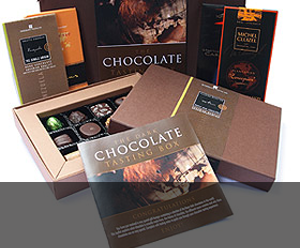
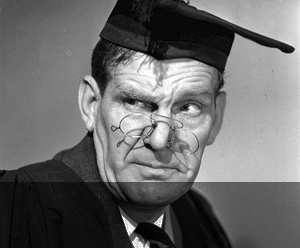

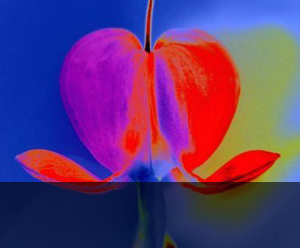

No comments:
Post a Comment