How often have you visited a Blog and left because there were so many articles, you couldn't find the one you had intended to read?
This can be especially frustrating if you click a link from a search engine that just takes you to the blog (in general) rather than to a specific story.
There are several reasons for this. Either the Search Engine has just returned the result because it thought it matched, but its only matched to the blog url and not the specific story url or its picked up from a technorati thread etc, but again the link wasn't to a specific story.
When digging or delicious adding, its important to be specific - the same when linking back to past articles - be specific.
Not sure what URL to limk to? Easy - just click on the story you want to link to and copy and paste the URL from the address bar.
However, you haven't previously made specific links so all is lost right? Wrong! There's still much you can do. Have you used tags on your posts? If you have then you can add a really neat widget called a Tag Cloud.
Tag Clouds display your post tags with the more popular a tag, the bigger it appears. So not only is it an instant identifier of your most popular tags (articles), it can also be used to quickly identify a topic and go straight to all the articles that include that topic (or tag).
At Fabulous Photo Gifts, we've been working on a way to add a Tag Cloud of our own but ended up using the excellent bit of code for adding a Tag Cloud to Blogger here:
http://phydeaux3.blogspot.com/2006/09/code-for-beta-blogger-label-cloud.html
Many thanks to Phydeaux3 for sharing that with the rest of us.
Like this SEO tip? Jump to the last SEO article on this blog - click here
Fine Chocolate offers, tutorials for Blogger, Twitter and Tumblr etc. Published social networking 'how to' articles and News of licenced photography sales by Mandy Collins from the Purple 13 studio.
A little flavour of what's in store...
- Gifts and Giveaways
- Fine chocolate gifts - Blogging Tutorials
- Blog, twitter and tumblr - Social networking tips
- Published how-to articles - Licenced image sales
- Art & photography by Mandy Collins
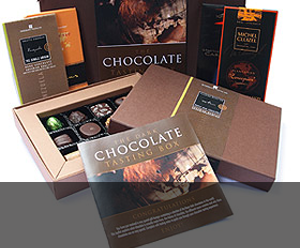
Gifts & Giveaways
Fine chocolate offers and vouchers....latest offer
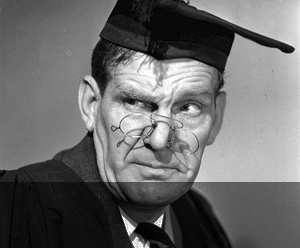
Blogging tutorials
Easy tips to make your blog, twitter or tumblr accounts look good....see example

Social networking tips
Published articles by me on networking and social tools....see example
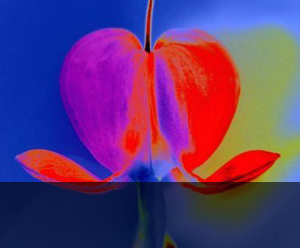
Art & Photography
Licenced images by Mandy Collins....read more
Wednesday, July 18, 2007
Subscribe to:
Post Comments (Atom)
No comments:
Post a Comment