outerinfo and smartweb advertising pop ups and how to deal with them.
It seems the most innocent of searches can still land your PC in trouble these days. For example, last night I was searching for an online manual to help me remove an extractor hood (ariston make to be precise) for cleaning.
Google offered a number of helpful sites and i clicked on a few to find the info i wanted. Then trouble started.
Pop ups began appearing from outerweb and smartweb – the usual online casino adverts – so I quickly pulled the network cable out of the back of the machine.
However, getting rid of these pop ups proved more difficult. Normally I'd run Panda Active scan but that kept hanging Explorer (7) so I tried Lavasoft Ad-Aware instead.
Interestingly, after I'd run it and removed about 90 'nasty files', the pop ups still happened without Explorer even being launched.
I went back to Add/Remove programs and guess what? Where there hadn't been, was now a program 'outerinfo' so I removed that (it asked for a 4 digit verification code which i followed) and, touch wood, so far (after another re-start following the removal) I haven't had a problem.
Obviously it disguises itself as something else before running ad-aware, but that at least forced to show its true colours.
Of course all this is well and good, but it has meant virtually a whole morning of messing about to get rid of it off my PC.
However by the afternoon, things were not going well. It looked like the keyboard log had been affected as i'd start typing a url etc and the cursor would drift from the open window.
In desperation, I finally backed up my documents and re-formatted the hard drive back to factory settings. Now I've spent the best part of the small hours last night and today re-loading all the software I use, getting my rss feeds up to date and url bookmarks re-instated.
That and the numerous windows updates as windows detects all those updates since it was first loaded. I've just got as far as service pack 2 so i'm looking forward to explorer 7 appearing and then I will be pretty much back where I started (I hope).
Back to the Ariston hob extractor hood – there are two little black push in and slide clips next to the lamp lens – it then just slides out!
(Please check with a qualified PC repair technician if you are unsure of following any of the advice above. All PC systems differ and what works for one may not work for another, before proceeding).
P.S – To avoid such instances in the future, I'll be browsing using Mozilla Firefox Browser I think.
Fine Chocolate offers, tutorials for Blogger, Twitter and Tumblr etc. Published social networking 'how to' articles and News of licenced photography sales by Mandy Collins from the Purple 13 studio.
A little flavour of what's in store...
- Gifts and Giveaways
- Fine chocolate gifts - Blogging Tutorials
- Blog, twitter and tumblr - Social networking tips
- Published how-to articles - Licenced image sales
- Art & photography by Mandy Collins
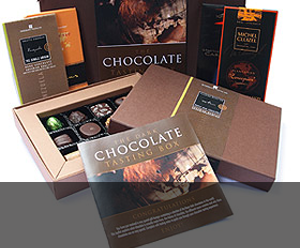
Gifts & Giveaways
Fine chocolate offers and vouchers....latest offer
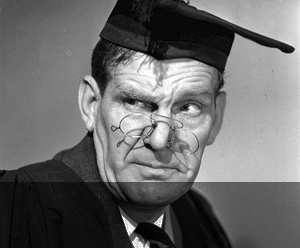
Blogging tutorials
Easy tips to make your blog, twitter or tumblr accounts look good....see example

Social networking tips
Published articles by me on networking and social tools....see example
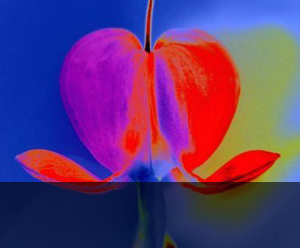
Art & Photography
Licenced images by Mandy Collins....read more
Tuesday, January 15, 2008
Subscribe to:
Post Comments (Atom)
1 comment:
LOL on how easy it was to remove the extractor hood.
No LOLs on your computer. I was going to suggest firefox which I use and then read that you are thinking that already.
It's better,
faster,
stronger.
Go! for it.
Post a Comment