Mobile Phone Images on Photo Gifts
Cameras on mobile phones? Yes, even the most basic of mobiles now come with a camera and whilst thats good news if you want a quick visual reminder of just how you stack the bikes on the back of the car, it's not so good if you intend to turn your photo into a photo gift.
As most mobile camera images are only a few Kb in size, there usually isn't enough detail to make them any bigger. Secondly, as most phone pictures are taken without flash, then indoor detail can be really poor.
Check your settings on your phone. Are you shooting in memory saving mode? You really need to be trying to get the biggest most detailed file size photo you can if you're serious about turning it into a photo gift.
A good way to check is to view the image at print size, click its properties and see how big that print size is. Because of the smallness of the image sensors and lens on phones, it won't be massive.
This will give you some idea of what your picture will look like at the size of a mug or mousemat etc.
That's not to say we don't accept orders where the picture has been taken with a mobile. We'll always try our best to optimise and resize images received, however, with some uploads, there is never enough detail to build on. We'll always let you know if that's the case.
Of course, mobile phone camera's are very much about 'capturing the moment' and those moments are usually the most treasured and ones you want to surprise someone with a photo gift. Follow our guidelines above, hold the phone steady, try to make use of outdoor light wherever possible and get as close to the subject without blurring the detail as possible.
Visit Fabulous Photo Gifts to order your next personalised photo gift online.
Fine Chocolate offers, tutorials for Blogger, Twitter and Tumblr etc. Published social networking 'how to' articles and News of licenced photography sales by Mandy Collins from the Purple 13 studio.
A little flavour of what's in store...
- Gifts and Giveaways
- Fine chocolate gifts - Blogging Tutorials
- Blog, twitter and tumblr - Social networking tips
- Published how-to articles - Licenced image sales
- Art & photography by Mandy Collins
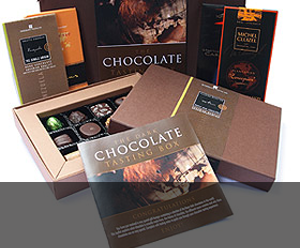
Gifts & Giveaways
Fine chocolate offers and vouchers....latest offer
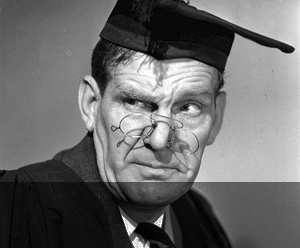
Blogging tutorials
Easy tips to make your blog, twitter or tumblr accounts look good....see example

Social networking tips
Published articles by me on networking and social tools....see example
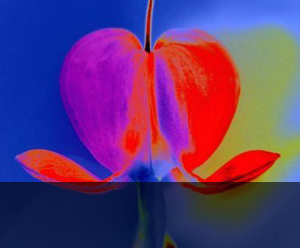
Art & Photography
Licenced images by Mandy Collins....read more
Friday, January 11, 2008
Subscribe to:
Post Comments (Atom)
No comments:
Post a Comment