Twitter - everyone from Stephen Fry to local radio's been on about this social networking platform called Twitter, where users 'Tweet' each other (or to anyone 'following' them in a 140 characters or less.
If your in business, then it's a great tool for getting out there and making new contacts and keeping customers up to date with all your doing.
I've had some success myself and been involved in online conversations with Jonathan Ross and more recently Philip Schofield (post to come).
However, in this post, I want to share with you how to add that little 'Tweet This' button and link to the footer of each individual Blogger blog post.
You'll find the various snippets of code and where to place them in your Blogger template here at Blogger Buster
Some blogger templates might differ and indeed, there is one glitch in Blogger Busters code which I and judging by the comments one or two others suffered from but you'll find my comments and other helpful in fixing this.
Before making any changes to your Blogger template, make sure you download a back up of your blog first (don't forget to expand the widgets - tick box - before downloading). That way if things go wrong, you can revert to the saved downloaded version.
Remember with Blogger Buster's code, you'll only see the 'Tweet this' link and button when you click on an individual post. This is necessary to generate the URL that twitter will link to so that clicks go to the actual post rather than to just your blog in general.
So in a few simple steps, you too could be encouraging others to share your posts on their Twitter accounts to their followers.
Don't forget you can also add your own button / link for visitors to click on and visit your profile on Twitter. If they like what they read, you might get a few more followers. I'll be posting my own thoughts on best practice on Twitter in a few days time.
Until then - keep Twittering.
You can follow Fabulous Photo Gifts on Twitter - http://twitter.com/fabphotogifts
Fine Chocolate offers, tutorials for Blogger, Twitter and Tumblr etc. Published social networking 'how to' articles and News of licenced photography sales by Mandy Collins from the Purple 13 studio.
A little flavour of what's in store...
- Gifts and Giveaways
- Fine chocolate gifts - Blogging Tutorials
- Blog, twitter and tumblr - Social networking tips
- Published how-to articles - Licenced image sales
- Art & photography by Mandy Collins
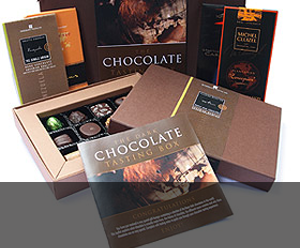
Gifts & Giveaways
Fine chocolate offers and vouchers....latest offer
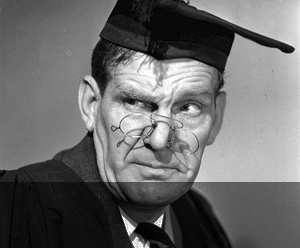
Blogging tutorials
Easy tips to make your blog, twitter or tumblr accounts look good....see example

Social networking tips
Published articles by me on networking and social tools....see example
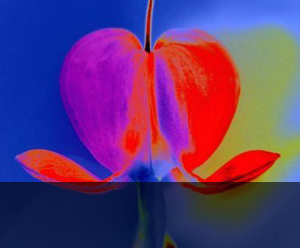
Art & Photography
Licenced images by Mandy Collins....read more
Thursday, April 30, 2009
Subscribe to:
Post Comments (Atom)
2 comments:
Thanks for this.... Great strategy
I'd be glad to use it as a guest post in my blog & get you some publicity. Http://towncrierbroadcasting.com/Blog... Full credit of course.
Just send me an OK & I'll take it from there.
Best regards.
Ted
Thanks Teddy - I'd be pleased to see my little Twitter how-to featured elsewhere (with a credit of course).
Planning a few more 'how-to's' - I used to write loads - OK so some of them might be a bit 'simple' but when you're a novice and you've searched high and low for the 'way to do something', then why not pass that info onto others.
If i'd been looking for a how to do that, then others must be as well? Plus it gives our blog more appeal than simply talking about our wonderful, nay! fabulous range of personalised photo gifts.
Cheers - Jonathan.
Post a Comment