Twitter is an online short messaging service, posting a “tweet” is like sending a text message to the whole world. It's a great way to keep in touch with your own friends (or colleagues), and reach out to potential new ones. At Fabulous Photo Gifts we use Twitter to keep you informed of what we're up to, and we've just introduced a new instant 'Tweet this story' function to all our blog posts.
 The New 'Share this on Twitter' logo and link at the foot of each individual post with other social bookmarking links like Digg etc.
The New 'Share this on Twitter' logo and link at the foot of each individual post with other social bookmarking links like Digg etc.Signing up to Twitter is free, instant and easy – you simply go to twitter.com, choose a username and password and get started straight away.
Following is how you decide whose tweets you want to see. You can follow others and keep track of what they’re saying – others can follow you and see what you are saying.
Replying to others is simply a case of writing their twitter username proceeded by ‘@’ – so to send a message to Fabulous Photo Gifts, you’d send a tweet which included ‘@fabphotofgifts’.
Private Messages can be sent to people who follow you – these are not shared with anyone other than the recipient.
As we said earlier, we've introduced a new function in the footer (bottom) of every individual blog post which will take the posts headline, and turn it into a 'short url' before posting it directly into your Twitter account for you to 'tweet'. It really is that simple to share, discuss and forward what you're reading to others.
We look forward to welcoming you as a 'follower' and keeping you up to date with everything at Fabulous Photo Gifts.
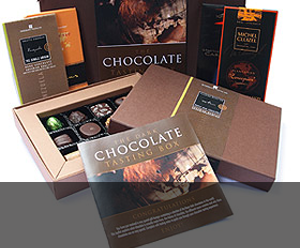
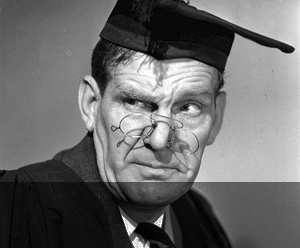

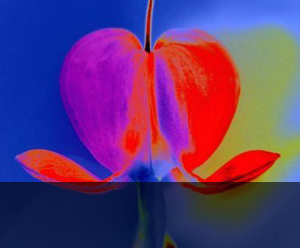
No comments:
Post a Comment