Hi.
Over on Blog Catalog, there's an interesting discussion about Google submission. I've found it helpful to create a Google Site Map and take part in Googles Site Map program.
One member asked about creating a site map for Google, so here's an example to follow:
<?xml version="1.0" encoding="UTF-8"?>
<urlset xmlns="http://www.google.com/schemas/sitemap/0.84">
<url>
<loc>http://www.fabulousphotogifts.co.uk/</loc>
<lastmod>2007-07-15</lastmod>
<changefreq>weekly</changefreq>
<priority>1.0</priority>
</url>
(add other url's here in the above format)
</urlset>
Once you've created your sitemap .xml file, save as sitemap.xml and then you need to upload it to the home directory of your website e.g http://www.fabulousphotogifts.co.uk/sitemap.xml
You'll probably have to verify your url as part of the submission process, and you can do this either by adding a meta tag to your index page or uploading a .htm page with a title Google will generate for you.
I've found the easiest way is the uploading a .htm file.
The frequency - weekly / monthly etc needs to be in the correct syntax and the priority is between 1.0 and 0.1 (0.1 being least priority). DOn't rate all your pages as 1.0 and be honest when appraising the priority - a contact us page would have less priority than a product page etc. You may decide to assign all your products the same priority which is fine but don't make them all 1.0.
Finally - don't forget to update your sitemap as you add/remove pages or amend pages (change last mod date)
Hope that helps.
Like this SEO tip? Jump to the last SEO article on this blog - click here
Fine Chocolate offers, tutorials for Blogger, Twitter and Tumblr etc. Published social networking 'how to' articles and News of licenced photography sales by Mandy Collins from the Purple 13 studio.
A little flavour of what's in store...
- Gifts and Giveaways
- Fine chocolate gifts - Blogging Tutorials
- Blog, twitter and tumblr - Social networking tips
- Published how-to articles - Licenced image sales
- Art & photography by Mandy Collins
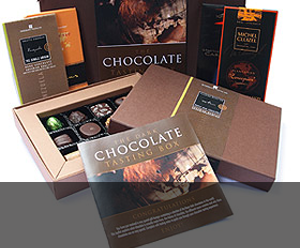
Gifts & Giveaways
Fine chocolate offers and vouchers....latest offer
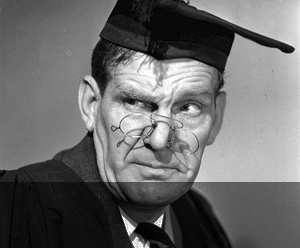
Blogging tutorials
Easy tips to make your blog, twitter or tumblr accounts look good....see example

Social networking tips
Published articles by me on networking and social tools....see example
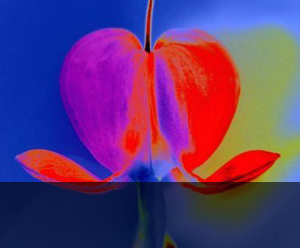
Art & Photography
Licenced images by Mandy Collins....read more
Tuesday, August 21, 2007
Subscribe to:
Post Comments (Atom)
No comments:
Post a Comment