Having recently invested in a replacement laptop - my main PC for web design and updates etc, I upgraded my Dreamweaver to edition CS3 for my new MacBook Pro.
I noticed and had been struggling to work with the rather small font size in the CODE view on Dreamweaver and had almost resigned myself to squinting through the long dark web designing hours after failing to find a setting to change the font size.
However, I've managed to track down the setting and its location - it all made sense of course - but then things do when you know how.
To amend the font size in the CODE view only - go to Dreamweaver - Preferences - Fonts - Code View and amend the code view font size.
Mine was defaulting to size 7 (size 9 is bigger even though it says beside it 'smallest' and is the size i've now defaulted the code view on my Dreamweaver CS3 to).
Hope that helps anyone else struggling out there. If I come across any more Dreamweaver CS3 tips, i'll pass them on.
Jonathan - technical partner - Fabulous Photo Gifts
Fine Chocolate offers, tutorials for Blogger, Twitter and Tumblr etc. Published social networking 'how to' articles and News of licenced photography sales by Mandy Collins from the Purple 13 studio.
A little flavour of what's in store...
- Gifts and Giveaways
- Fine chocolate gifts - Blogging Tutorials
- Blog, twitter and tumblr - Social networking tips
- Published how-to articles - Licenced image sales
- Art & photography by Mandy Collins
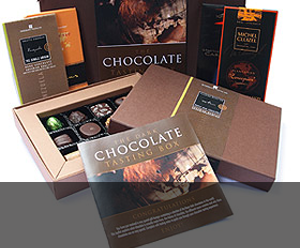
Gifts & Giveaways
Fine chocolate offers and vouchers....latest offer
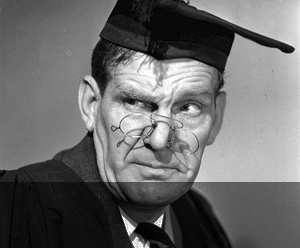
Blogging tutorials
Easy tips to make your blog, twitter or tumblr accounts look good....see example

Social networking tips
Published articles by me on networking and social tools....see example
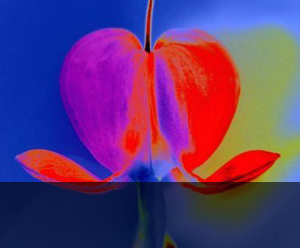
Art & Photography
Licenced images by Mandy Collins....read more
Thursday, May 29, 2008
Subscribe to:
Post Comments (Atom)
No comments:
Post a Comment